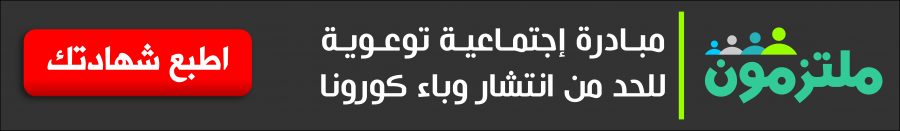How to Use the Ultra-Wide Angle Lens in Smartphones

الحدث – رشاد اسكندراني
Riyadh, Saudi Arabia – February 3, 2019: Ultra-wide angle lenses are incredibly popular for landscape photographers but they are the most difficult lenses to use well. How these lenses see the world is fairly different from how we see it, so we can easily misuse them. However, they are such an important tool and if used correctly, we would get spectacular photos.
This kind of smartphone lens enables us to take wider shots without having to crop anything out. We can stand at the very bottom of high-rise building and still capture the entire tower. It will fit in its entirety in an artistic, professional looking shot. The same applies to horizontally large views such as vast meadows or mountains. One of the good smartphones that was launched in 2018 and featured the ultra-wide angle lens was the HUAWEI Mate20 Pro.
This smartphone features Leica Triple Camera that comprises a 40MP RGB camera, a 20MP camera with Leica Ultra-Wide Angle Lens and an 8MP telephoto camera. The 20MP Ultra-Wide Angle Lens brings a wider perspective to users. It lets them capture the full scene from both extreme sides. They just need to zoom out to capture objects as wide as vast plains, football fields, or skyscrapers.
Utilizing this ultra-wide angle camera in the HUAWEI Mate 20 Pro, users are now able to capture just as much of their favorite iconic cityscapes. First, enable Master AI (touch the gear icon at the upper right corner to enter Settings, and turn on Master AI) and select Photo mode, train the viewfinder on the subject of your choice, and the camera will automatically identify the type of scene you are shooting. If you’re aiming at a vast cityscape, for instance, the camera will adjust itself to capture the moment in a broad-perspective composition.
Wide angle shots can also be taken when Master AI is off. Touch the little white dot besides 1x, and when you see Wide, that’s it. Or you can touch and hold 1x, and slide to the far right (or left, depending on how you hold the phone) to switch the focal length to 0.6x.



Touching the zoom icon and swiping right or left will switch between different focal lengths. The shorter the focal length, the wider the field of vision. The shortest focal length available on the Mate 20 Pro is 0.6x.
It is tricky to use ultra-wide angle lenses and just a few smartphone cameras come provided with this features. But with phones the likes of Huawei Mate 20 Pro, users will get an advanced yet simple and easy to use a 20MP ultra-wide angle lens that would capture any scene in its entirety.